Introduction to MetaTrader Platforms
Evolution from MT4 to MT5

MetaTrader 4 (MT4) debuted in 2005 as a straightforward trading platform, prized for its reliability and ease of use. Over time, traders asked for more instruments, deeper analytics, and modern execution modes. In response, MetaQuotes released MetaTrader 5 (MT5) in 2010. MT5 preserves the familiar feel of MT4 but adds expanded market access, an embedded economic calendar, and a more powerful scripting language.
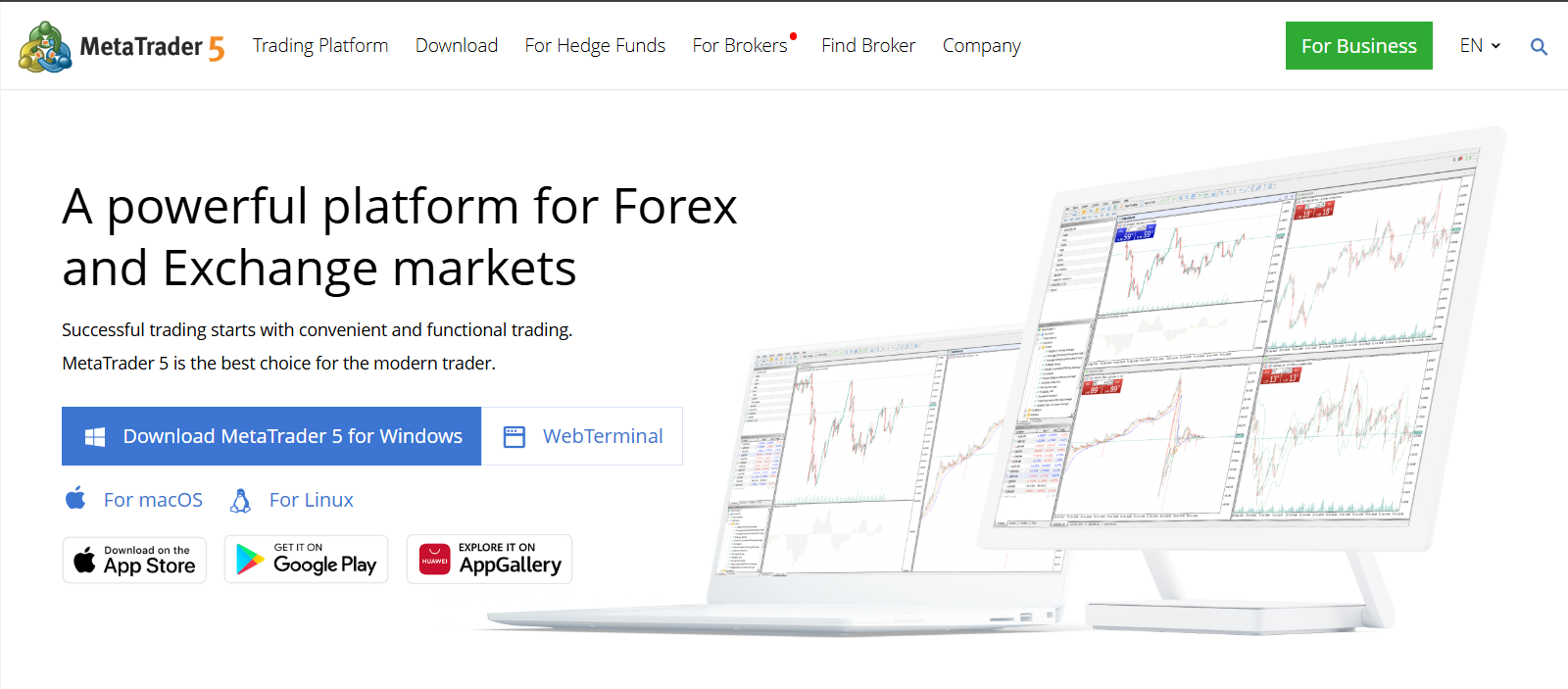
Typical User Profiles for Each Version
- MT4 enthusiasts often include retail forex traders, algorithmic hobbyists, and those who favor a lean interface.
- MT5 adopters tend to be multi-asset portfolio managers, institutional desks, and tech-savvy quants who need the added flexibility of hedging, netting, and extended timeframes.
Core Feature Comparison
Below is a snapshot of how MT4 and MT5 stack up.
| Feature | MT4 | MT5 |
| Tradable Instruments | Primarily forex & CFDs | Forex, stocks, futures, options, bonds, CFDs |
| Order Types & Execution | 4 order types; market, pending | 6 order types; adds stop-limit and more |
| Charting Tools & Indicators | 9 timeframes, 30 indicators | 21 timeframes, over 80 indicators |
| Scripting Language | MQL4 (procedure-oriented) | MQL5 (object-oriented, more powerful) |
| Hedging vs. Netting | Allows hedging only | Supports both hedging and netting |
| Economic Calendar & News | Requires external plugins | Built-in, color-coded economic events |
Tradable Instruments and Market Access
MT4 started as a forex-centric terminal, while MT5 was built for broader markets. If you trade commodities, indices, bonds, or equities alongside currency pairs, MT5 provides direct access without extra bridges.
Order Types & Execution Modes
MT5 introduces two extra pending orders (Buy Stop Limit and Sell Stop Limit) plus an enhanced fill policy (Fill or Kill, Immediate or Cancel). This expanded toolkit helps serious traders fine-tune entries and exits.
Charting Tools, Indicators & Timeframes
MT5’s multi-chart environment and expanded timeframes (ranging from one minute up to one month) cater to diverse tactics. It also offers more graphical objects and customizable indicators, ideal for in-depth technical analysis.
Programming Languages: MQL4 vs. MQL5
- MQL4 is simpler for novices, with a procedural approach.
- MQL5 unlocks advanced features—object-oriented programming, event handling, and multi-threaded backtesting. This makes it a favorite among coders building complex Expert Advisors (EAs).
Hedging (MT4) vs. Netting (MT5)
MT4 restricts you to hedging (holding opposing positions), while MT5 supports both hedging and netting (automatically offsetting positions). Netting simplifies P&L calculation for stock and futures traders.
Built-In Economic Calendar and News Integration
You won’t need third-party plugins on MT5 to see impending central bank announcements, GDP releases, or corporate earnings dates. The integrated calendar displays event importance in color, helping you sidestep surprise volatility.
Performance & Usability
Speed, Stability & Resource Efficiency
MT5’s core is optimized for faster data processing and multi-threaded strategy testing. In practice, this means quicker chart updates and snappier backtests. MT4 remains lightweight and stable, especially on older machines.
Desktop Interface and Customization Options
Both platforms allow drag-and-drop indicators, custom templates, and profile saving. MT5 enhances the user experience with detachable charts, customizable hotkeys, and deeper control over layout, making it simpler to juggle multiple markets.
Mobile App and Web Terminal Differences
MT4’s mobile app covers basic trade management and charting. MT5’s mobile version adds alerts, real-time financial news, and more timeframes. The MT5 web terminal delivers a nearly identical desktop experience in-browser, whereas MT4’s web client is more limited.
Algorithmic Trading & Automation
Expert Advisors Setup and Backtesting
- MT4: Single-threaded backtesting means longer waits for strategy tests, but it’s straightforward to get started with basic EAs.
- MT5: Multi-threaded strategy tester runs simultaneous optimization across multiple currency pairs or instruments, slashing testing times. MT5 also supports visual backtesting on live charts.
Access to Code Libraries and Marketplaces
Both platforms link to the MetaTrader Market, where you can purchase or download free EAs, indicators, and scripts. MT5’s marketplace, however, tends to offer more advanced, multi-asset solutions, reflecting its broader scope.
Broker Support & Integration
Broker Compatibility and Account Types
Most brokers support MT4; it’s the industry standard. MT5 adoption is accelerating, especially among firms offering stock and futures trading. Before switching, check if your preferred broker provides the account type (hedging vs. netting) and instruments you need.
FIX API & Third-Party Plugin Availability
For institutions, MT5 offers a more robust FIX API and better integration with third-party analytics tools. If you rely on low-latency connectivity or custom server-side solutions, MT5’s architecture is generally more accommodating.
Who Should Choose Which Platform?
Beginners & Retail Traders
If you’re starting out, MT4’s simplicity and immense community support make it an excellent first step. You’ll find countless tutorials, free scripts, and user forums to help you get up to speed.
Advanced, Institutional & HFT Users
Professionals who require ultra-fast execution, multi-threaded testing, and a full range of market instruments will appreciate MT5’s architecture. Its netting system and extended order types are essential for sophisticated desks.
Multi-Asset Portfolio Managers
Those running diversified portfolios—combining forex, equities, commodities, and bonds—will benefit from MT5’s all-in-one access and integrated economic calendar, eliminating the need to juggle multiple platforms.
Migration & Learning Curve
Data Transfer and Account Upgrades
Moving from MT4 to MT5 isn’t automatic: you must open a new MT5 account with your broker and reinstall your custom indicators or EAs (after converting MQL4 code to MQL5, if needed). Some brokers offer conversion tools or migration guides to simplify this process.
Training Resources and Community Support
- MT4: Abundant free courses on YouTube and dedicated forums (e.g., MQL5.com).
- MT5: Growing library of webinars, official documentation, and community tutorials—especially on algorithmic trading topics.
Pros & Cons Summary
| Platform | Pros | Cons |
| MT4 | • Lightweight• Massive community support• Simple EA development | • Limited to forex & CFDs• Single-threaded testing• No built-in calendar |
| MT5 | • Multi-asset access• Multi-threaded tester• Built-in economic calendar | • Steeper learning curve• Fewer legacy EAs• Heavier on system resources |
FAQ
What is the main difference between MT4 and MT5?
MT5 expands market coverage beyond forex, adds two pending orders, supports both hedging and netting, and includes an economic calendar—features absent in MT4.
Can I run both MT4 and MT5 simultaneously?
Yes. They install in separate folders and operate independently. You can manage different accounts or strategies side by side.
Which platform is easier for beginners?
MT4’s straightforward interface and vast library of tutorials make it more approachable for newcomers.
How do I open an MT5 account?
Contact your broker or visit their website, look for “MetaTrader 5 account,” and follow the registration steps. Many brokers offer instant demo accounts to test the platform.
Is MetaTrader free to use?
Both MT4 and MT5 are free to download and use. Costs only arise from your broker’s spreads, commissions, or data fees.
MT4 vs MT5 – The Final Verdict
If you trade solely in forex and prefer a lean, tried-and-true terminal, MT4 remains a solid choice. For those seeking multi-asset trading, enhanced automation, and advanced backtesting, MT5 delivers the modern toolkit you need. Ultimately, your decision should align with your trading style, technical requirements, and the instruments you favor.


